
Reinteract extensions are simply python modules. You may install them anywhere Reinteract can find them, but we recommend putting them in ~/.reinteract/modules/. For details on how to create your own add-ons, check out the tutorial.
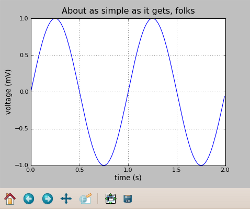
from refigure2 import *
from numpy import *
t = arange(0.0, 2.0, 0.01)
s = sin(2*pi*t)
build figure():
plot(t, s, linewidth=1.0)
xlabel('time (s)')
ylabel('voltage (mV)')
title('A simple plot')
grid(True)
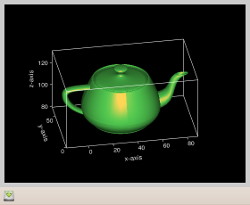
from revis import *
build figure():
a = gca()
a.bgcolor = 'k'
a.axis.axisColor = 'w'
mesh = solidTeapot((32,32,80),
scaling=(50,50,50))
mesh.faceColor = 0.4, 1, 0.4
mesh.specular = 'r'
ax.axis.xLabel = 'x-axis'
ax.axis.yLabel = 'y-axis'
ax.axis.zLabel = 'z-axis'